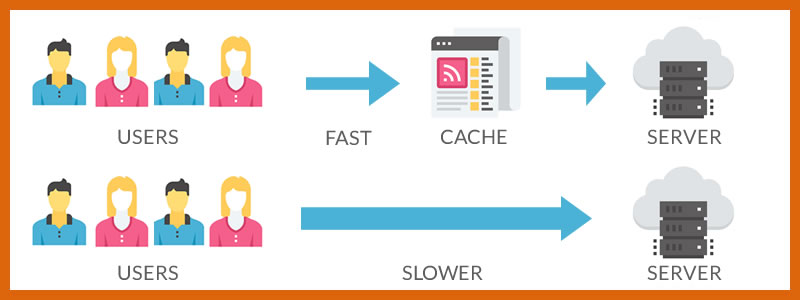What is website caching? And why should I use it?
Caching is one of those technical topics that usually presents itself as more of a topic of frustration, than an asset for your business website.
Caching happens on many levels and for many reasons, and we thought it would be helpful to describe what a cache is, and how it can help or sometimes cause frustrations.
So what is a cache exactly?
Caching in relation to websites basically means that a copy of the website content is stored in a format and place that allows it to be easily and quickly recalled. Instead of reaching out across the web every time for content, a cache can store this content closer to you and serve it in a much more efficient manner.
Browser Cache
Most of our clients are exposed to the concept of caching when they go to view their website after having made a edit, and the change doesn’t show. The culprit is the browser cache and while it can be annoying, the browser cache’s purpose is to speed the loading of websites that you visit more than once. Your browser basically stores a copy of the website (code & media) on your computer, so that when you revisit the website content is pulled from your local computer (which is much faster) and not from across the Internet. Most browsers are smart enough to know when a page changes so generally speaking, clearing your cache is a small issue that is easily rectified without any work.
If your browser is not clearing its own cache, here are instructions on how to clear it manually:
WordPress Cache
Another type of caching is related to WordPress or database powered websites. Most clients don’t realize, but if you run a WordPress website, your content is stored in a database and when a person views your website, the content is pulled from the database, assembled into a template, and then presented to the visitor. While normally very efficient, caching a WordPress website can eliminate the need for frequent database queries, and can dramatically speed the loading of your website. Your website is also better able to withstand a large influx of traffic – so it’s good practice even if your site is already loading quickly to enable caching.
Note: All of our hosted WordPress websites utilize integrated caching on the server level. If you are not hosted on our premium WordPress platform, caching can be enabled using a plugin. Contact us for help.
Other Caches
Other types of caches are present throughout the Internet infrastructure and their purpose always is to improve efficiency and speed:
- A Content Distribution Network or CDN is a type of cache that stores a copy of your website in geographical regions closer to your users.
- Internet Service Provider caching is a common tactic to manage overall traffic load and network congestion.
Drawbacks
The obvious drawback or frustration with caching is the situation where you update content, and the change is not immediate. Different caches have different techniques to clear or update themselves, but sometimes a cache can be “sticky” and present problems. Being aware of a cache is the single best way to mitigate these issues, and knowing the policies for caching will help in the process to minimize any confusion when making changes.
There is much more detail to the topic of caching that we won’t cover here, but if you’re interested in exploring this more, or are curious if your site needs or uses caching, contact us and we’d be happy to explain it further and give you a specific analysis of your website.