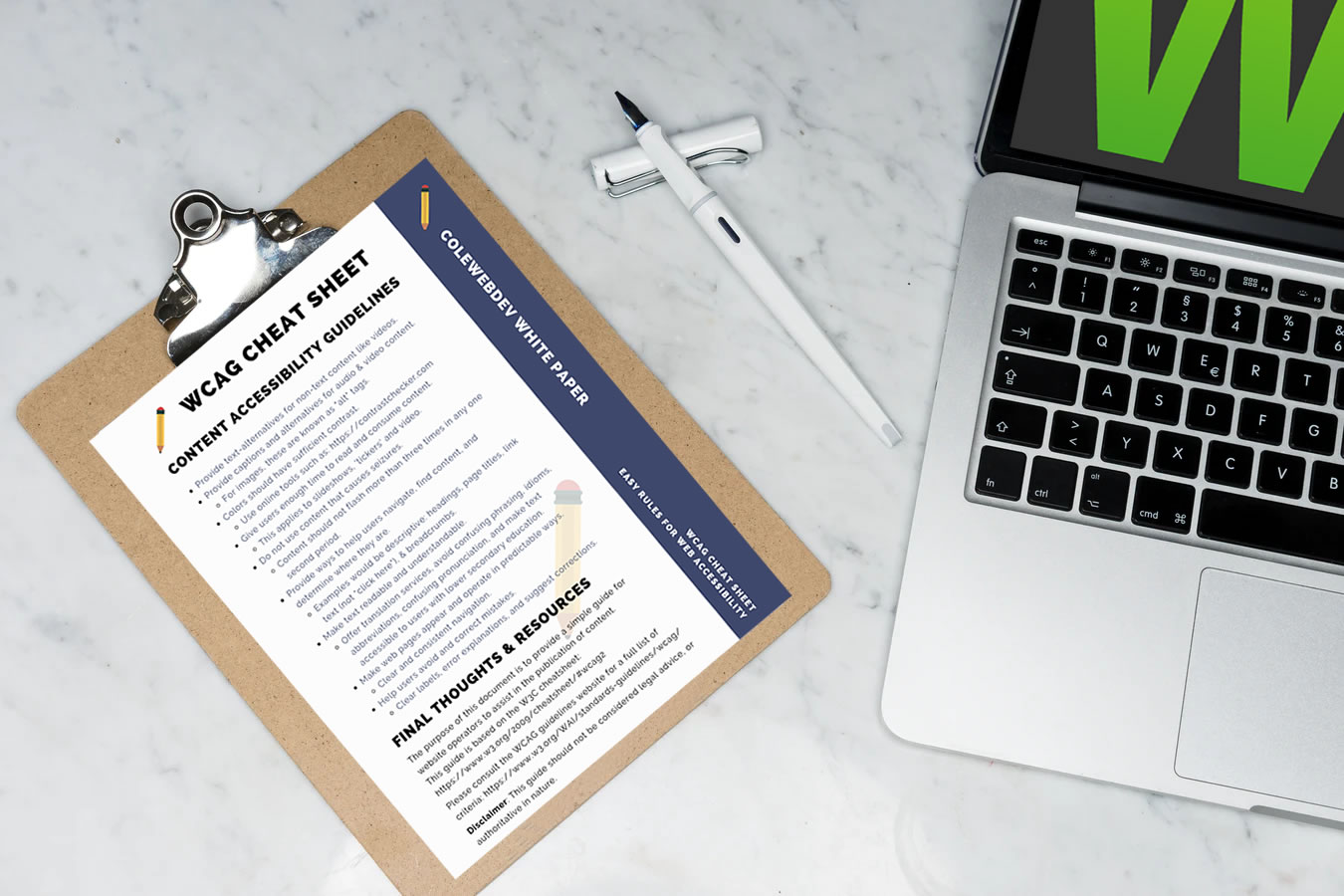
CONTENT ACCESSIBILITY GUIDELINES
- Provide text-alternatives for non-text content like videos.
- Provide captions and alternatives for audio & video content.
For images, these are known as “alt” tags. - Colors should have sufficient contrast.
Use online tools such as: https://www.experte.com/accessibility/contrast - Give users enough time to read and consume content.
This applies to slideshows, ‘tickers’ and video. - Do not use content that causes seizures.
Content should not flash more than three times in any one second period. - Provide ways to help users navigate, find content, and determine where they are.
Examples would be descriptive: headings, page titles, link text (not “click here”), & breadcrumbs. - Make text readable and understandable.
Offer translation services, avoid confusing phrasing, idioms, abbreviations, confusing pronunciation, and make text accessible to users with lower secondary education. - Make web pages appear and operate in predictable ways.
Clear and consistent navigation. - Help users avoid and correct mistakes.
Clear labels, error explanations and suggest corrections.
FINAL THOUGHTS AND RESOURCES
The purpose of this document is to provide a simple guide for website operators to assist in the publication of content.
This guide is based on the W3C cheatsheet
Please consult the WCAG guidelines website for a full list of criteria.
Disclaimer: This guide should not be considered legal advice, or authoritative in nature.
